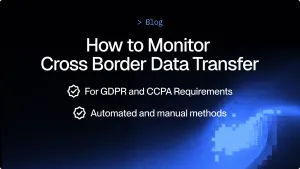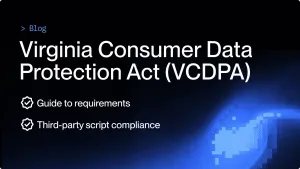In This Blog:
- Vibe Coding Vulnerability Checklist
- How Vibe Coding Speeds Up… Risks
- How to Mitigate Exposures from Vibe Coding
“Everybody can code”. That’s the promise of AI assistants like Lovable, Claude Code, or Replit. It’s truly exciting. Our team vibe codes front-end tweaks at our company on a daily basis. But if you want to ship fast, make sure the ship is not leaking.
Ship fast + Ship leaks = Sink deep.
We shouldn’t blindly trust what’s under the hood when the cost is our users’ security. Errors under the hood compound. Then when something goes wrong, it goes very wrong. This blog will explore some of the common risks and give you pointers on what to fix before you ship.
Vibe Coding Vulnerability Cheat Sheet
| Exposure | Attacker Move | Mitigation Suggestion |
|---|---|---|
| Hard Coded Secrets AI tools can embed hard-coded secrets like API keys. |
View keys on browser pages or DevTools. | Double check for hard-coded secrets in JS. Use server-side storage. |
| API and database keys directly in client code. | Pull keys, get Database or API access. | Use environment variables or vault service integrations. |
| Client-side only authentication AI-generated code often validates logins only in the browser UI without server-side checks. |
Call backend APIs directly to bypass authentication. Access user data or change permissions. |
Enforce authentication and authorization on the back-end. |
| Outdated libraries & packages LLMs might use outdated libraries (e.g., Axios, jQuery<3.5.0) with known CVEs. |
Scan for known vulnerabilities in old libraries. Exploit using low-effort attack methods. |
Run npm audit fix (Node) or pip-audit (Python) to upgrade packages. |
| Missing security headers Missing CSP, X-Frame options, or unimplemented CORS settings are visible on the browser. |
Abuse header gaps to deploy clickjacking or script injections. | Use middleware (helmet.js / talisman / Django settings) to set defaults. |
Vibe Coding Speeds Up… Risks.
AI-generated code is based on data out of a training set, which at the time of writing may be outdated. On top of that, the coding practices where LLMs gather their information can be poorly written in the first place.
Also, consider this: platforms such as Lovable and v0 Vercel add analytics, UI helpers, or telemetry scripts automatically. That’s how you might inherit outdated third-party scripts you didn’t hand-pick and that you don’t control. If these are compromised, so are you.
More risks can remain hidden. Copilot, Claude, Codex frequently suggest outdated npm packages. Sometimes these are even versions with known security flaws listed in exploit databases. And Supabase, often paired with vibe coding, includes a default anonymous key in client code. If RLS is not enabled, the key grants unrestricted access and anyone can use it to query or modify your database.
And insecure defaults like wildcard CORS, missing CSP headers, or verbose source maps are shortcuts that lead to security gaps in production.
The Added Client-Side Risk in AI-Coded Projects
On the server-side you control the access, visibility, and execution of your code when implemented securely. On the client-side you don't. Everything in the browser can be inspected allowing anyone to see your client side code and all network requests that are made. This gives bad actors the perfect sandbox to view, edit and modify your code while remaining under the radar to find a way to exploit your site.
Client-side Exposures You’re Shipping When Vibe Coding
Here are some common exposures that make a good day for a bad actor:
Hard coded secrets: For quickstarts and demos, AI tools can use hard-coded secrets like API and database keys directly in client code. If you miss them, they ship to the browser, where anyone can use and abuse them in DevTools or the network tab.
Verbose source maps: It’s likely that Replit, Supabase, or Vercel and AI scaffolds like Copilot, Claude and Cursor keep source maps enabled for easier debugging. If overlooked in production, attackers can use internal logic, routes and error messages for reverse engineering.
Client-side only authentication: AI-generated code often only handles front-end logic. So client-only authentication checks may look secure in the UI, but without server-side authentication checks, the front-end is wide-open. A bad actor simply won’t use the UI but call the backend API endpoints directly.
Outdated libraries: LLMs might use outdated libraries with third-party scripts like older Axios versions or jQuery<3.5.0, with known CVEs. Obviously, you risk shipping yesterday’s bugs and vulnerabilities. Forgot to sanitize your HTML or overlooked innerHTLML in vibe-coding rushes? Importing DOM XSS makes it worse.
How to Mitigate Exposures from Vibe Coding
Packages
Outdated NPM packages are commonly used in AI generated code, which can result in known CVEs being included in your project from the beginning. Using the command 'npm audit fix' for Node JS environments will automatically upgrade your npm packages to the latest versions, along with vulnerability fixes if they are currently known.
For Python based environments like Django and Flask, using the pip-audit python package will perform the same actions towards your python packages that are installed on your environment.
Security Headers
Security header misconfigurations like missing CSP headers, missing X-Frame options or un-implemented CORS settings are visible on the browser of the user when they visit your site.
When projects are vibe-coded from start to finish without a clear understanding of the security headers that are required, it leaves a lot of room for AI to miss vital settings that aren't considered by default, resulting in vulnerabilities.
helmet.js can be used with Node JS environments to implement general security headers. A similar tool for flask environments would be talisman, while Django requires that you reference their official documentation to ensure these settings and their values are added correctly to your project config file.
The most important thing however when setting these is to ensure that you understand their purpose and what is required for your website. Allowing AI to write these settings entirely for you can result in very relaxed settings which open the door for vulnerabilities, while using a package for your project can have the opposite effect and result in much stricter security settings that are unnecessary and cause major functionality issues in a production environment.
Understanding the importance of security headers and what exactly is required for your site is important to be both secure and functional.
What AI Vendors Are Doing to Improve Security
It’s not that platforms like Lovable, Replit or AI Assistants such as Chatgpt are brushing off security. Lovable, for example, just rolled out the second generation of its Security Checker. The system flags risks and blocks malicious content like phishing or malware. On top of that, industry standards with SOC 2 Type 2 and ISO 27001:2022 certifications are kicking in too. They recently announced a partnership with HackerOne too which is the premium choice for a bug bounty provider.
For builders and users, security isn’t just a sidenote anymore. Replit added stronger security defaults and Copilot uses scans and Autofix for GitHub. Other major players like OpenAI are tightening controls with stricter network policies and enterprise-grade protections.
The direction is clear: acceleration and scale move security to the mainstage.
Q&A: What to Fix It Before You Ship
Q: What’s the fastest way to check for exposed secrets? A: Use git-secrets/trufflehog to search for API keys before deploying or check for them in DevTools.
Q: How do you check CORS quickly? A: In DevTools, look for Access-Control-Allow-Origin. If you find '*' with credentials, specify allowed origins and make sure credentials are handled securely.
Q: What's the fast and easy way to scan for dependencies? A: Run npm audit fix. For a full scan, there’s Socket.dev to check into your CI/CD pipeline.
Q: Rule of thumb for AI-suggested code? A: Don’t trust AI-generated code blindly. Scan for vulnerabilities every time. Always, always validate the code, pin dependencies to specific versions, lock them to prevent changes.